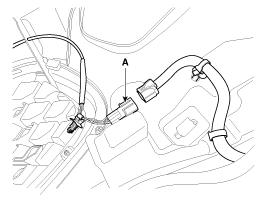Kia Cadenza: Surround View Monitoring (SVM) System / Pantoscopic Camera Repair procedures
Kia Cadenza YG 2016-2025 Service Manual / Body Electrical System / Surround View Monitoring (SVM) System / Pantoscopic Camera Repair procedures
| Removal |
Front Pantoscopic Camera
| 1. |
Disconnect the negative (-) battery terminal. |
| 2. |
Remove the front bumper cover.
(Refer to Body - "Front Bumper Cover") |
| 3. |
Remove the pantocscpic camera (B) after loosening the mounting screws and connector (A).
|
Rear Pantoscopic Camera
| 1. |
Remove the rear pantoscopic camera of SVM system.
(Refer to "Back View Camera System") |
Left/ Right Pantoscopic Camera
| 1. |
Remove the outside rear mirror assembly.
(Refer to Body - "Outside Rear View Mirror") |
| Installation |
Front Pantoscopic Camera
| 1. |
Install the front pantoscopic camera. |
| 2. |
Install the front bumper cover. |
Rear Pantoscopic Camera
| 1. |
Install the rear pantoscopic camera.
(Refer to "Back View Camera System") |
Left/Right Pantoscopic Camera
| 1. |
Install the outside rear view mirror assembly.
(Refer to Body - "Outside Rear View Mirror") |
 Pantoscopic Camera Components and Components Location
Pantoscopic Camera Components and Components Location
Components
...
 Surround View Monitoring Switch Repair procedures
Surround View Monitoring Switch Repair procedures
Removal
1.
Disconnect the negative (-) battery terminal.
2.
Remove the floor console upper cover.
(Refer to Body - "Floor Console Assembly")
3.
Disconnect the console upper cover connecto ...
Other information:
Kia Cadenza YG 2016-2025 Service Manual: Windshield Wiper-Washer Switch Repair procedures
Inspection Check for continuity between the terminals while operating the wiper and washer switch. If it is not normal condition, replace wiper and wiper switch. Wiper Switch Washer SwitchRemoval 1. Remove the steering column upper and lower shrouds after removing 3 screws. 2. Remov ...
Kia Cadenza YG 2016-2025 Service Manual: Underdrive Brake Control Solenoid Valve(UD/B_VFS) Specifications
Specification Item SpecificationControl typeN/H (Normal High)"Control pressure kpa (kgf/cm², psi)""500.14 ~ 9.81 (5.1 ~ 0.1, 72.54 ~ 1.42)"Current value (mA)50 ~ 850Coil resistance(Ω)5.1 ± 0.3 ...
Copyright © www.kcadenzavg.com 2017-2025