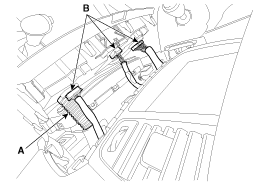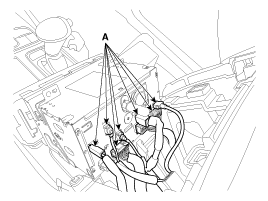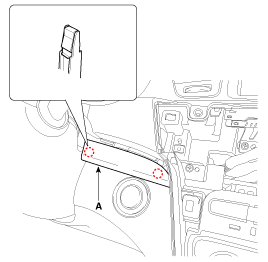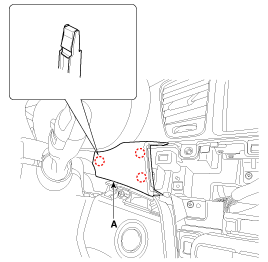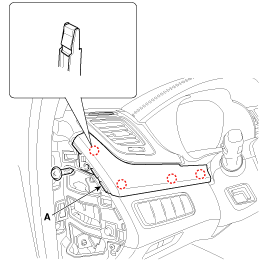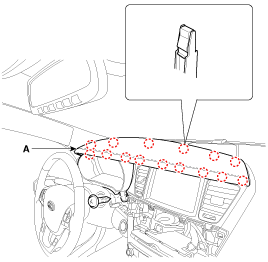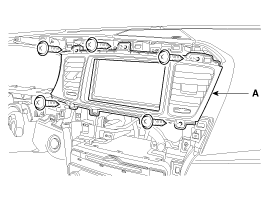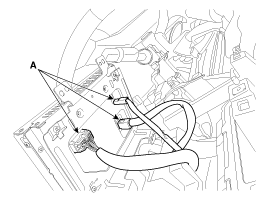Kia Cadenza: AVN System / AVN Head Unit Repair procedures
Kia Cadenza YG 2016-2025 Service Manual / Body Electrical System / AVN System / AVN Head Unit Repair procedures
| Removal |
AVN Head Unit
|
| 1. |
Disconnect the negative (-) battery terminal. |
| 2. |
Using the flat driver or remover, remove the center fascia lower panel (A).
|
| 3. |
Disconnect the in-car hose (A) and connectors (B) from the center fascia panel.
|
| 4. |
Remove the AVN head unit (A) after loosening the mounting screws.
|
| 5. |
Remove the AVN head unit connectors and cables (A).
|
Monitor
| 1. |
Disconnect the negative (-) battery terminal. |
| 2. |
Using the flat driver or remover, remove the center fascia lower panel (A).
|
| 3. |
Disconnect the in-car hose (A) and connectors (B) from the center fascia panel.
|
| 4. |
Using a screwdriver or remover, remove the crash pad garnish [RH] (A).
|
| 5. |
Using a screwdriver or remover, remove the crash pad center garnish (A).
|
| 6. |
Using a screwdriver or remover, remove the crash pad side cover [LH] (A).
|
| 7. |
After loosening the mounting screw, then remove the crash pad garnish [LH] (A).
|
| 8. |
After loosening the mounting screw, then remove the cluster fascia panel (A).
|
| 9. |
Remove the center fascia upper panel (A) after loosening the mounting screws.
|
| 10. |
Remove the monitor (A) after loosening the mounting screws.
|
| 11. |
Disconnect the monitor connectors (A).
|
| Installation |
AVN Head Unit
| 1. |
Connect the AVN head unit connectors and cable. |
| 2. |
Install the AVN head unit. |
| 3. |
Install the center fascia panel. |
| 4. |
Connet the battery (-) terminal.
|
Monitor
| 1. |
Install the monitor. |
| 2. |
Install the center fascia upper panel, cluster fascia panel,
crash pad garnish [LH], crash pad side cover, crash pad center garnish
and the crash pad garnish [RH]. |
| 3. |
Install the center fascia lower panel. |
| 4. |
Connect the negative (-) battery terminal. |
 AVN Head Unit Components and Components Location
AVN Head Unit Components and Components Location
Components
AVN (A/V & Navigation) Head Unit Connector
Connector Pin Information
No.Connector AConnector BConnector C1-MM CAN high-2Back view camera video--3Back view camera video ground-- ...
 Speaker Repair procedures
Speaker Repair procedures
Inspection
1.
Troubleshooting for Speaker
(1)
Basic inspection of speaker
Inspect the sound from speaker after verifying that the
speaker mounting screws are removed and the wiring connector ...
Other information:
Kia Cadenza YG 2016-2025 Service Manual: Fuel Pressure Control Valve (FPCV) Repair procedures
Inspection 1. Turn the ignition switch OFF and disconnect the battery negative (-) cable. 2. Disconnect the fuel pressure regulator valve connector. 3. Measure resistance between the fuel pressure regulator valve terminals 1 and 2. 4. Check that the resistance is within the specifica ...
Kia Cadenza YG 2016-2025 Service Manual: A/C Pressure Transducer Description and Operation
Description A/C pressure transducer convert the pressure value of high pressure line into voltage value after measure it. By converted voltage value, engine ECU controls cooling fan by operating it high speed or low speed. Engine ECU stop the operation of compressor when the temperature o ...
Copyright © www.kcadenzavg.com 2017-2025