Kia Cadenza: Driving your vehicle / Blind-Spot View Monitor (BVM)
Kia Cadenza YG 2016-2025 Owners Manual / Driving your vehicle / Blind-Spot View Monitor (BVM)
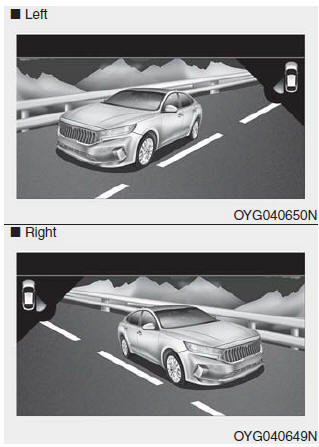
Blind-Spot View Monitor displays the rear and side views of the vehicle on a center cluster screen upon the driver’s activation of the turn signal.
To turn on BVM : Under condition BVM is enabled in the settings
(1) The Engine Start/Stop button is
turned to the ON position.
(2) The turn signal is activated
(When Hazard warning switch is
pushed on, BVM deactivates.)
To turn off BVM
(1) The Engine Start/Stop button is
turned to the OFF position.
(2) The turn signal is deactivated
(3) A warning screen pops up and
takes priority over BVM.
WARNING
- Blind-Spot View Monitor is a supplemental system only. It is the responsibility of the driver to always check the area around the vehicle before and while making turns or moving lanes.
- ALWAYS look around your vehicle to make sure there are no objects or obstacles before moving the vehicle in any direction to prevent a collision.
- Objects are closer than they appear. Failure to visually confirm that it is safe to change lanes before doing so may result in a crash and serious injury or death.
- Always keep the camera lens clean. The camera may not work properly if the lens is covered with foreign material.
 Leading Vehicle Departure
Alert
Leading Vehicle Departure
Alert
This system reminds the driver the
leading vehicle’s driving departure
after stopping.
function setting
With the vehicle ON, Leading Vehicle
Departure Alert function turns on
and gets read ...
 Smart Cruise Control (SCC)
Smart Cruise Control (SCC)
➀ Cruise indicator ( CRUISE)
➁ Set speed
➂ Headway
Smart Cruise Control allows you to
program the vehicle to maintain constant
speed and distance detecting
the vehicle ahead without ...
Other information:
Kia Cadenza YG 2016-2025 Service Manual: EBD(Electronic Brake-force Distribution) Description and Operation
Operation The EBD system (Electronic Brake force Distribution) as a sub-system of the ABS system is to control the maximum braking effectiveness by the rear wheels. It further utilizes the efficiency of highly developed ABS equipment by controlling the slip of the rear wheels in the part ...
Kia Cadenza YG 2016-2025 Service Manual: Specifications
Specifications Front Suspension ItemSpecificationSuspension typeMacPherson StrutShock absorberTypeHigh Performance Damper (H.P.D)Coil springFree Height [I.D. color]317.2 mm (12.49 in.) [Blue - Blue] Rear Suspension ItemSpecificationSuspension typeMulti linkShock absorberTypeHigh Performa ...
Copyright © www.kcadenzavg.com 2017-2025

