Kia Cadenza: Driving your vehicle / Smart Cruise Control (SCC)
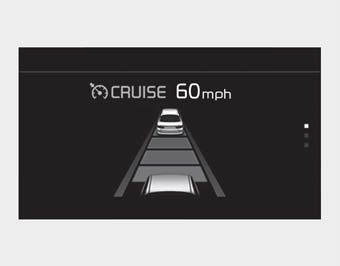
➀ Cruise indicator (.gif) CRUISE)
CRUISE)
➁ Set speed
➂ Headway
Smart Cruise Control allows you to program the vehicle to maintain constant speed and distance detecting the vehicle ahead without depressing the accelerator or brake pedal.
To see SCC screen on the LCD display
on the cluster, select Driving
Assist (.gif) ). For more informations,
refer to “LCD Display Modes” in
chapter 4.
). For more informations,
refer to “LCD Display Modes” in
chapter 4.
WARNING
For your safety, please read the owner's manual before using Smart Cruise Control.
✽ NOTICE
To activate Smart Cruise Control, depress the brake pedal at least once after placing the ENGINE START/STOP button to the ON position or starting the engine. This is to check if the brake switch which is important part to cancel smart cruise control is in normal condition.
- Smart Cruise Control button and switch
- Headway setting
- When the lane ahead is clear
- Detecting Sensor (front view camera/front radar)
- To convert to cruise control mode
- Limitations of the system
 Blind-Spot View Monitor (BVM)
Blind-Spot View Monitor (BVM)
Blind-Spot View Monitor displays the
rear and side views of the vehicle on
a center cluster screen upon the driver’s
activation of the turn signal.
To turn on BVM : Under condition
BVM is ...
 Smart Cruise Control button
and switch
Smart Cruise Control button
and switch
CRUISE : Turns Smart Cruise
Control on or off.
RES + : Sets or increases Smart
Cruise Control speed.
SET - : Sets or decreases Smart
Cruise Control speed.
CANCEL : Cancels Smart Cruise
Cont ...
Other information:
Kia Cadenza YG 2016-2025 Service Manual: Multimedia Jack Description and Operation
Description The multimedia jack on the console upper cover is for customers who like to listen to external portable music players like the MP3, iPod and etc., through the vehicle''s sound system when it is linked to this jack. The customer has this added option. In case of distortions from ...
Kia Cadenza YG 2016-2025 Service Manual: Front Wiper Motor Repair procedures
Removal 1. Loosen the windshield wiper arm nut (B) after removing a wiper cap (A). 2. Remove the windshield wiper arm and blade (A). 3. If necessary, release the wiper blade fixing clip by pulling up and remove the wiper blade from the inside radius of wiper arm. 4. Disconnect the wa ...
