Kia Cadenza: Your vehicle at a glance / Interior overview
Kia Cadenza YG 2016-2025 Owners Manual / Your vehicle at a glance / Interior overview
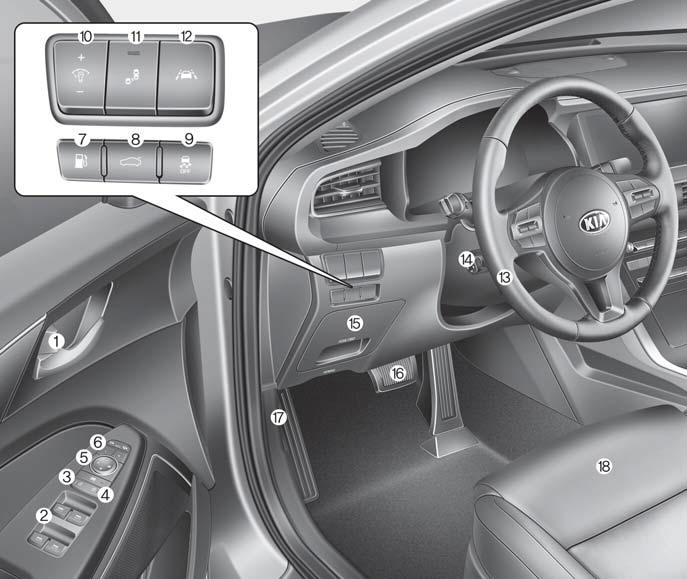
1. Door lock/unlock button
2. Power window switches
3. Central door lock switch
4. Power window lock button
5. Outside rearview mirror control switch
6. Outside rearview mirror folding button
7. Fuel filler door open button
8. Trunk open/close button
9. ESC OFF button
10. Instrument panel illumination
control switch
11. Blind-Spot Safety button
12. Lane Safety button
13. Steering wheel
14. Tilt and telescopic steering
control lever
15. Inner fuse panel
16. Brake pedal
17. Hood release lever
18. Seat
 Exterior overview
Exterior overview
■ Front view
1. Hood
2. Head lamp (Features of your vehicle)
Head lamp (Maintenance)
3. Front turn signal lamp (Maintenance)
4. Wheel and tire (Maintenance)
Wheel and tire (Specificatio ...
 Instrument panel overview
Instrument panel overview
1. Steering wheel audio controls
(Refer to "Car Infotainment System Quick
Reference Guide".)
2. Driver's front air bag
3. Horn
4. Instrument cluster
5. Wiper/Washer
6. ENGINE START/STO ...
Other information:
Kia Cadenza YG 2016-2025 Service Manual: Engine Coolant Temperature Sensor (ECTS) Specifications
Specification TemperatureResistance (kΩ)°C°F-40-4048.14-20-414.13 ~ 16.830325.7920682.31 ~ 2.59401041.15601400.59801760.32 ...
Kia Cadenza YG 2016-2025 Service Manual: A/C Pressure Transducer Repair procedures
Inspection 1. Measure the pressure of high pressure line by measuring voltage output between NO.1 and NO.2 terminals. 2. Inspect the voltage value whether it is sufficient to be regular value or not. Voltage = 0.00878835 * Pressure + 0.37081095 [PSIA] 3. If the measured voltage valu ...
Copyright © www.kcadenzavg.com 2017-2025

