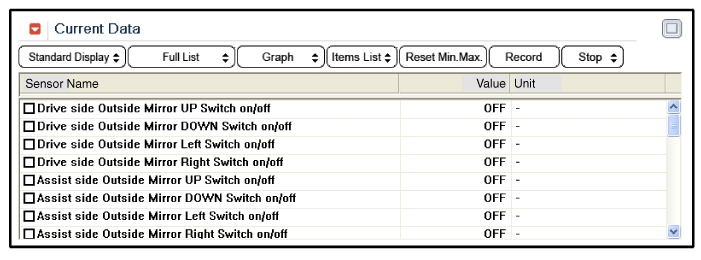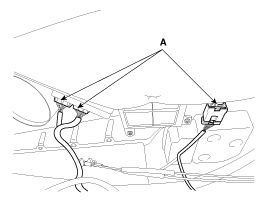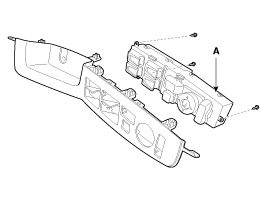Kia Cadenza: Power Door Mirrors / Power Out Side Mirror Switch Repair procedures
Kia Cadenza YG 2016-2025 Service Manual / Body Electrical System / Power Door Mirrors / Power Out Side Mirror Switch Repair procedures
| Inspection |
| 1. |
The DDM inputs can be checked using the GDS. |
| 2. |
To check the input value of door lock switch, select option "IPM". |
| 3. |
Select option "DDM (Driver Door Module)". |
| 4. |
Select option "Input/Output monitoring".
|
| 5. |
To check the input value of door lock switch in force mode, select option "ACTUATION TEST".
|
| Removal |
| 1. |
Disconnect the negative(-) battery terminal. |
| 2. |
Remove the front door trim panel.
(Refer to Body - "Front Door") |
| 3. |
Disconnect the power window switch module connector (A) from the wiring harness.
|
| 4. |
Remove the power window switch module (A) from the door trim after loosening the mounting screws (13EA).
|
| 5. |
Remove the module (A) from the sub box assembly after loosening the mounting screw (3EA).
|
| Installation |
| 1. |
Install the power window switch module. |
| 2. |
Install the door trim panel after reconnecting the relevant connectors
|
 Power Door Mirror Actuator Repair procedures
Power Door Mirror Actuator Repair procedures
Inspection
1.
Remove the front door quadrant delta cover.
(Refer to Body - "Front Door")
2.
Disconnect the power door mirror connector from the harness.
3.
Apply battery voltage to each ...
Other information:
Kia Cadenza YG 2016-2025 Owners Manual: Closing the fuel filler door
1. To install the cap, turn it clockwise until it “clicks” once. This indicates that the cap is securely tightened. 2. Close the fuel filler door and push it in lightly making sure that it is securely closed. ✽ NOTICE There may be an intermittent noise near the refueling hole whil ...
Kia Cadenza YG 2016-2025 Service Manual: Fuel Filler Door Release Actuator Repair procedures
Inspection 1. Open the fuel filler door and remove the fuel filler door release actuator (A) after loosening the mounting bolts. 2. Remove the trunk room left side trim. (Refer to Body - "Interior Trim") 3. Disconnect the release actuator connector (A). 4. Check for continuity betwe ...
Copyright © www.kcadenzavg.com 2017-2025