Kia Cadenza: LCD Display / Trip information (Trip computer)
Kia Cadenza YG 2016-2025 Owners Manual / Features of your vehicle / LCD Display / Trip information (Trip computer)
The trip computer is a microcomputer- controlled driver information system that displays information related to driving.
✽ NOTICE
Some driving information stored in the trip computer (for example Average Vehicle Speed) resets if the battery is disconnected.
Trip Modes
.jpg)
To change the trip mode, scroll the
MOVE scroll switch ( ) in the
trip computer mode.
) in the
trip computer mode.
Fuel Economy
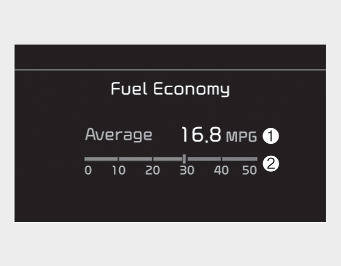
Average Fuel Economy (1)
- The average fuel economy is calculated
by the total driving distance
and fuel consumption since the last
average fuel economy reset.
- Fuel economy range: 0.0 ~ 99.9 MPG or L/100km - The average fuel economy can be reset both manually and automatically.
 LCD Display Modes
LCD Display Modes
Trip computer mode
The trip computer mode displays
information related to vehicle driving
parameters including fuel economy,
tripmeter information and vehicle
speed.
Turn By Turn (TBT) m ...
 Manual & Automatic reset
Manual & Automatic reset
Manual reset
To clear the average fuel economy
manually, press the OK button
(reset) on the steering wheel for
more than 1 second when the average
fuel economy is displayed.
Automatic reset
...
Other information:
Kia Cadenza YG 2016-2025 Service Manual: Fuel Pump Control Module (FPCM) Specifications
Specification ItemsSpecificationApplied Voltate (V)6~18Current Consumption (A)Max. 15Fuel Pressure StartMax. 600 KPa (Max. 6.1 kgf/cm², Max. 87.0 psi)In operation350 ~ 500 KPa (3.5 ~ 5.1 kgf/cm², 50.7 ~ 72.5 psi) ...
Kia Cadenza YG 2016-2025 Service Manual: TPMS Receiver Repair procedures
Replacement 1. Disconnect the negative (-) battery cable. 2. Remove the glove box housing. (Refer to Body - "Glove Box Housing") 3. Disconnect the connector. 4. Remove the bracket and receiver (A) as loosen the nut. Tightening torque : 3.9 ~ 5.9N.m (0.4 ~ 0.6kgf.m, 2.9 ~ 4.3l ...
Copyright © www.kcadenzavg.com 2017-2025

