Kia Cadenza: Front seat adjustment - power / Lumbar support
The lumbar support can be adjusted by pressing the lumbar support switch on the side of the seat.
Type A (for driver's seat & passenger's seat)

1. Press the front portion of the switch to increase support, or the rear portion of the switch, to decrease support.
2. Release the switch once it reaches the desired position.
Type B (for driver's seat)
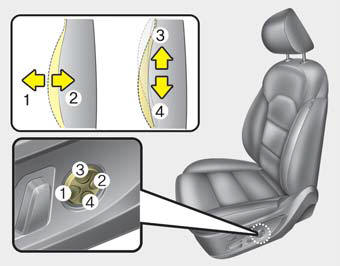
1. Press the front portion of the switch (1) to increase support, or the rear portion of the switch (2), to decrease support.
2. Release the switch once it reaches the desired position.
3. Press the upper portion (3) of the switch to move the support position up, or press the lower portion (4) of the switch, to move the support position down.
4. Release the switch once it reaches the desired position.
 Seat height
Seat height
Pull the front portion of the control
switch up to raise or press down to
lower the front part of the seat cushion.
Pull the rear portion of the control
switch up to raise or press down
to ...
 Driver position memory system
Driver position memory system
A driver position memory system is
provided to store and recall the driver
seat and outside rearview mirror
position with a simple button operation.
By saving the desired position
into the ...
Other information:
Kia Cadenza YG 2016-2025 Service Manual: Schematic Diagrams
Circuit Diagram SVM System Input/Output 1. Camera input ItemSpecificationLens angle of view190 degreesAngle of viewHorizontal186 degreesVertical135 degreesFunctionProvides the original image of the wide angle image (no additional function)Application locationSame camera applied to the f ...
Kia Cadenza YG 2016-2025 Owners Manual: Automatic heating and air conditioning
1. Press the AUTO button. The modes, fan speeds, air intake and air-conditioning will be controlled automatically by setting the temperature. 2. Turn the temperature control button to the desired temperature. ✽ NOTICE To turn the automatic operation off, select any button or s ...
