Kia Cadenza: Windshield defrosting and defogging / Defogging logic
To reduce the possibility of fogging
up the inside of the windshield, the
air intake or air conditioning is controlled
automatically according to
certain conditions such as  or
or
.gif) position. To cancel automatic defogging
logic or return to the automatic
defogging logic, do the following.
position. To cancel automatic defogging
logic or return to the automatic
defogging logic, do the following.
Automatic climate control system
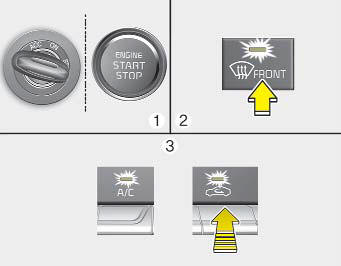
1. Turn the Engine Start/Stop button to the ON position.
2. Press the defroster button (.gif) ).
).
3. While pressing the air conditioning button (A/C), press the air intake control button at least 5 times within 3 seconds.
The recirculation indicator blinks 3 times with 0.5 second of interval. It indicates that the defogging logic is canceled or returned to the programmed status.
If the battery has been discharged or disconnected, it resets to the defog logic status.
 Automatic climate control
system
Automatic climate control
system
To defog inside windshield
1. Set the fan speed to the desired
position.
2. Select desired temperature.
3. Press the defroster button ().
4. The outside (fresh) air position will
be selected ...
 Auto defogging system
Auto defogging system
Auto defogging reduces the probability
of fogging up the inside of the
windshield by automatically sensing
the moisture of inside the windshield.
The auto defogging system operates
when the ...
Other information:
Kia Cadenza YG 2016-2025 Service Manual: Repair procedures
On-vehicle Inspection Inspect ignition coil assembly and Perform spark test 1. Check for DTCs. • If a DTC is present, perform troubleshooting in accordance with the procedure for that DTC. (Refer to DTC guide) 2. Check if sparks occur. (1) Re ...
Kia Cadenza YG 2016-2025 Owners Manual: Warning message
When the sensor lens cover is blocked with dirt, snow, or debris, Smart Cruise Control operation may stop temporarily. If this occurs, a warning message will appear on the LCD display. Remove any dirt, snow, or debris and clean the radar sensor lens cover before operating Smart Cru ...
