Kia Cadenza: Mirrors / Gate operator & Canadian programming
Kia Cadenza YG 2016-2025 Owners Manual / Features of your vehicle / Mirrors / Gate operator & Canadian programming
During programming, your handheld transmitter may automatically stop transmitting. Continue to press the Integrated HomeLink® Wireless Control System button while you press and re-press ("cycle") your handheld transmitter every two seconds until the frequency signal has been learned. The indicator light will flash slowly and then rapidly after several seconds upon successful training.
Operating HomeLink®
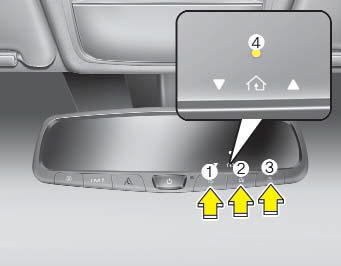
1. Press and release one of the HomeLink buttons (1, 2 or 3) that programed.
2. The HomeLink indicator (4) will operate as below:
- Indicates Green and is continuously
ON (Fixed Code Garage
Door Opener)
- Flashes in Green rapidly (Rolling
Code Garage Door Opener)
 Programming
Programming
1. Press and release (1), (2) or (3)
button.
If the indicator (4) is turned ON in
Orange, go to Step 3 since it is a
new programming.
If the indicator (4) is continuously
turned ON ...
 Erasing HomeLink® buttons
Erasing HomeLink® buttons
1. Press and hold the button (1) and
(3) simultaneously.
2. The indicator (4) is turned continuously
ON in orange for about 10
seconds.
3. Then the indicator (4) color
changes to Green and ...
Other information:
Kia Cadenza YG 2016-2025 Service Manual: Specifications
Specifications ItemsSpecificationsRated voltageDC 12VOperating temperature range-30°C ~ +80°C (-22 ~ +176°F)Rated loadDimmer & passing switchHigh : 0.2A (Relay load)Low : 0.2A (Relay load)Passing : 0.2A (Relay load)Lighting switch / Auto lighting switchLighting : 0.2A (Relay load)Turn si ...
Kia Cadenza YG 2016-2025 Service Manual: Intake Air Temperature Sensor (IATS) Description and Operation
Description Intake Air Temperature Sensor (IATS) is included inside Barometric Pressure Sensor (BPS) and detects the intake air temperature. To calculate precise air quantity, correction of the air temperature is needed because air density varies according to the temperature. So the ECM uses ...
Copyright © www.kcadenzavg.com 2017-2025

