Kia Cadenza: Lane Keeping Assist (LKA) / LKA activation
Kia Cadenza YG 2016-2025 Owners Manual / Driving your vehicle / Lane Keeping Assist (LKA) / LKA activation
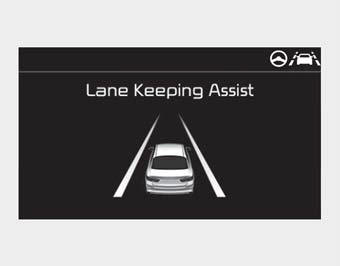
- To see the LKA screen on the LCD
display in the cluster, Tab to the
Driving Assist mode (
.gif) ).
). - After LKA is activated, if both lane markers are detected, vehicle speed is over 40 mph (60 km/h) and all the activation conditions are satisfied, a green steering wheel indicator will illuminate and the steering wheel will be controlled.
WARNING
LKA system is a to help prevent the driver from leaving the lane. However, the driver should not solely rely on the system and should always check road conditions wen driving.
.jpg)
If the speed of the vehicle is over 40 mph (60 km/h) and the system detects lane markers, the color changes from gray to white.
Warning
.jpg)
If the vehicle leaves a lane, the lane marker you cross will blink on the LCD display and the warning sound is provided.
.jpg)
If the driver takes hands off the steering wheel for several seconds while LKA is activated, the system will warn the driver.
WARNING
- The hands-off warning message may be delayed according to road conditions. Therefore, always have your hands on the steering wheel while driving.
- If you hold the steering wheel lightly, the system may display the hands off warning because LKA may believe you are not grabbing the wheel.
- The driver is responsible for accurate steering.
- Even though the steering is assisted by the system, the driver may control the steering wheel.
- Turn off the system and drive the
vehicle in the below situations:
- In bad weather
- In bad road conditions
- When the steering wheel needs to be controlled by the driver frequently.
- When towing a vehicle or trailer. - The steering wheel may feel heavier when the steering wheel is assisted by the system than when it is not.
✽ NOTICE
- Even though the steering is assisted by the system, the driver may control the steering.
- The steering wheel may feel heavier when the steering wheel is assisted by the system than when it is not.
 System setting
System setting
The driver can change LKA to Lane
Departure Warning (LDW) or change
the LKA mode Selecting “Settings >
Vehicle > Driver Assistance > Lane
Safety > Lane Keeping Assist/Lane
Depa ...
 Lane Keeping Assist malfunction
Lane Keeping Assist malfunction
• If there is a problem with the system
a message will appear. If the
problem continues the LKA failure
indicator will illuminate.
LKA failure indicator
LKA failure indicator (yellow) wi ...
Other information:
Kia Cadenza YG 2016-2025 Owners Manual: Scheduled maintenance service
Follow the Normal Maintenance Schedule if the vehicle is usually operated where none of the following conditions apply. If any of the following conditions apply, follow the Maintenance Under Severe Usage Conditions. Repeated driving short distance of less than 5 miles (8 km) in no ...
Kia Cadenza YG 2016-2025 Owners Manual: Smart key
Record your key number The key code number is stamped on the key code tag attached to the key set. Should you lose your keys, this number will enable an authorized Kia dealer to duplicate the keys easily. Remove the key code tag and store it in a safe place. Also, record the key ...
Copyright © www.kcadenzavg.com 2017-2025

